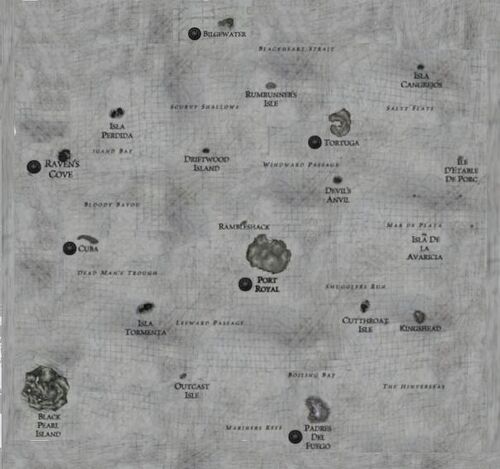| “ | You're off the edge of the map, mate. Here there be monsters. | ” |
— Hector Barbossa
|

Map[]
The Map is a piece of equipment each pirate carries to help navigate the Caribbean. It displays all of the known islands and areas of the sea.
Press M or click on the Sea Chest in the lower-right to bring up the menu bar, there is a Map button with a globe icon. The map will display the complete Caribbean, but only a portion at a time. You are wherever the map is centered, either on an island or on a ship at sea.
From this map, you can select an island to teleport to (if you have the Teleportation Totem) or you can return to your Port of Call. You may also locate which ocean (server) you are currently on as well select from the list of oceans to move to.
Scrolling[]
By holding down the left mouse button and dragging, you can move the map around to see the entire sea. Each island and ocean area is named. If you are on a ship, the vessel will also appear. And if the ship is moving, the map will track the ship as it goes.
Teleporting[]
If a pirate has a teleportation totem for a specific island (Port Royal, Tortuga, Cuba, Raven's Cove, Padres Del Fuego, and Bilgewater), they can immediately teleport to it, by left-clicking on that island. The two privateer islands, Isla De La Avaricia and Ile D'Etable De Porc are accessible without a totem. Rambleshack is not accessible after the tutorial.
Note: Pirates must earn teleportation totems by completing quests. Pirates cannot teleport during combat on land until at least 10-15 seconds after.
Switching Servers[]
At the top of the Map screen is the ocean (server) name. If you click on the yellow bar, you will open up the available server list. Servers are listed in alphabetical order and will display activity level. If the server name is in red, then that server is full and the pirate will not be able to teleport to it.
Changing servers is important if the current server is too busy and causing game lag or if the pirate wishes to engage in Pirate-vs-Pirate contests, but the server does not have enough pirates to challenge.
Mini-Map[]
On the main islands (Port Royal, Tortuga, Cuba, Padres Del Fuego, Raven's Cove and Bilgewater), there is a map of the town. This map displays your pirates position, exits and entrances to Caves and Jungles, Dinghys, and local merchants.
Other interior areas, like Beckett's Quarry, Queen's Nest, etc. also have Mini-Maps.
The map can be opened by holding down the F8 key, by clicking the small map icon at the lower right of the compass, or by clicking "Local Map" to the lower right of "Show Servers".
On the map, like the Compass, blue dots are other players, pink dots are crew members, green dots are NPCs (non-playable characters, or townsfolk), and red dots are enemies.
In 2022, The Legend of Pirates Online added the option to display the Mini-Map as Transparent. This allows the player to view their position on the map while being able to see through it to better navigate their pirate.
High Seas[]

At Sea, other ships do NOT appear on the pirate's map like they do on the Compass.
However, special enemy ships like The Queen Anne's Revenge is displayed as a golden skull & crossbones, and the Head of a Treasure Fleet is depicted as a Royal Chest.
During a Treasure Fleet event, a red dashed line will appear on the map indicating the path the fleet will be taking to cross the Caribbean. However, the Royal Chest icon will NOT appear until the pirate has successfully located the fleet.
Once the fleet is sunk or completes it's journey, the red line disappears.